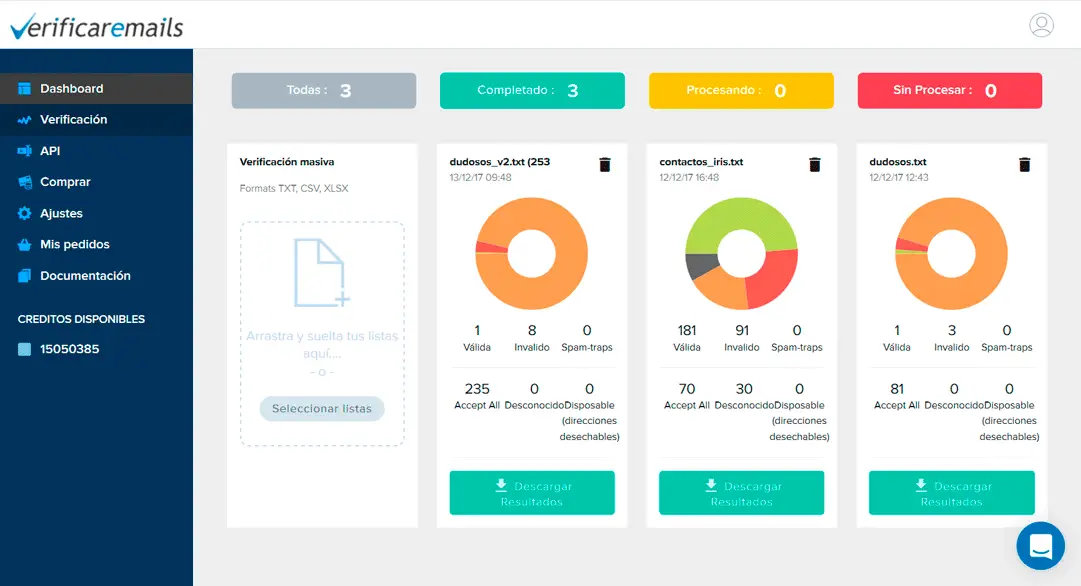Validating your emails should be the first step in preparing your campaigns for BlackFriday. Having a database with valid contacts is essential to prevent your campaigns from being spammed. In this article we will explain step by step how you can verify your emails and what kind of messages you can send to make your campaigns a success.
BlackFriday has become a milestone in any company’s calendar. It doesn’t matter if you are an e-commerce or B2B company. The last Friday of every November is marked on every company’s marketing calendar.
BlackFriday is a day when companies offer significant discounts on all their products to stimulate sales. It is the last opportunity before the Christmas holidays to carry out a promotion and achieve the sales objectives that were not achieved during the year.
For this reason, many companies try to reach as many users as possible. Email marketing is no exception and during these days we are seeing an increase in the number of mailings, using any list. This is where the first problems begin to appear.
It is estimated that, after one year, 30% of email addresses are no longer active. This means that an email that was registered on our mailing list 2 or more years ago is no longer active. This would not matter unless major email providers such as Gmail, Yahoo or Hotmail use the delivery rate to determine the legitimacy of a mailing. In other words, if when you send a mailing, there are a significant number of invalid addresses, it is very likely that your mailing will be classified as spam or the whole mailing will be blocked.
What can we do to prevent our smails from going to spam?
The first step is to upload our contact list and validate the email. The system will validate the email addresses in a few minutes without the need to send any email and will classify the messages into:
- Valid
- Invalid
- Spam tramps
- Accepts all
- Disposables
What are valid e-mails
These are all email addresses that have been verified and are known to be valid. Sending to these email addresses is secure and using them increases deliverability.
What are valid e-mails
Invalid emails are those email addresses to which if we send an email it will not be delivered. There are many reasons why an e-mail address may be invalid. The good thing is that the tool defines each of the reasons and this allows us to know a little more about the quality of our contacts.
The complete list of invalid email codes is available in the“Results Guide” document.
What are spam trap mails
Spam trap mails are addresses that are no longer active, or addresses that are published on websites so that data capture robots can locate them. Mail providers use them to know if you are spamming. These addresses have never given their permission to receive emails, if they receive them you are sending spam. The problem is that if an address becomes inactive and you continue to use it, the email provider marks you as a spammer.
A few spam trap mails in your list can reduce deliverability by more than 40% ruining a good campaign, hurting legitimate users.
What are “Accept all” emails
These are email addresses, which accept any type of message. Making it impossible to know whether an email address is valid or not
What are “disposable” addresses
These are temporary email addresses that are only active for a few minutes. They are used to register services, but from which you do not want to receive any type of communication. They are often used by competitors to anonymize communication or for fraudulent purposes. If you have many of these addresses, you have a problem because you are giving access to your resources to users who do not want you to identify them. At the level of deliverability it is not bad, but these users can become hindrances to your services.
What type of e-mails should I use once the e-mails have been validated?
Once you have validated your contact lists, the only safe addresses to send emails to are the addresses marked as “OK”. These addresses are 100% secure as they correspond to real users.
To ensure the success of your BlackFriday campaigns, we recommend that you use the following sending practices.
Validate your contacts and only use addresses that are “OK”. bSend in several stages. First you should send to the addresses that have the most interaction. Create a segment with users who have opened a campaign in the last 3-6 months. Create as many segments as necessary until you reach users who have not opened your campaigns for more than 1 year.
First send to the most active users, after a few hours/days send to the rest of the segments spaced in time, from more to less activity. Sending first to the most active users improves the rating of your campaigns by email providers.
For users who have not opened your campaigns for more than a year, consider creating a re-engagement campaign by sending some kind of incentive. If your BlackFriday campaign is sufficiently attractive, it can work as re-engagement. What we do recommend is that you contact these users little by little and if possible from another IP.
If you share your mailing infrastructure among different users, a bad rating or a blockage in a campaign can ruin your entire communication service.
The activation must be done “with common sense”. Think like a user and offer them incentives that pique their interest. Don’t be too aggressive. Treat it as you would like to be treated yourself. Our partner in the management of email marketing campaigns is an expert. His recommendation is to use a tailor-made solution depending on the company, the industry and the volume of shipments.
How many shipments should I make during BlackFriday?
The answer is simple. Send as little as possible to achieve your results. You must strike a balance between having presence and being a pain in the ass. As a general rule, people usually send this type of communication.
A few days before, send out pre-BlackFriday campaigns. The goal is to get as far ahead of your competition as possible. Your users’ money is limited, don’t be the last. You can send between one and two emails prior to the campaign.
Shipping on blackFriday. It will depend on when you do the promotion, some people do it early and others only do it on Friday. Align your messages with the timing of your promotion.
There are countries where Cybermonday, or the extension of BlackFriday for electronics items extends to the following Monday.
Regardless of the type of company you have, remember our advice. Send the least number of messages. Your user will thank you. Another reason to do so is that the traffic of email campaigns during these days is multiplied x5 or x10. ISPs are very sensitive to volume changes. You must be very careful what you send and when you send it. If possible, do not change your shipping dynamics abruptly. Services such as Hotmail are sensitive to change.
What happens if I am marked as spam
Well, it depends on when this happens. If it’s at the beginning of BlackFriday, you’re j… Even if you make a claim, before they unblock your shipments the promotion will have passed. The best thing to do is to distribute the traffic among other IPs, but before doing so, ask yourself. What do you think was the reason for the blockage? If your contacts are invalid no matter how many times you change your IP. Your shipments will be blocked again.
Our recommendation is to do your homework in advance and validate your contacts. This is not a 100% guarantee that your campaigns will not be blocked, but it is a great first step in the right direction.
To make it easy for you we offer you a discount coupon to be original, the name of the coupon is: BlackFriday Hurry up, in a few days the promotion will be over.