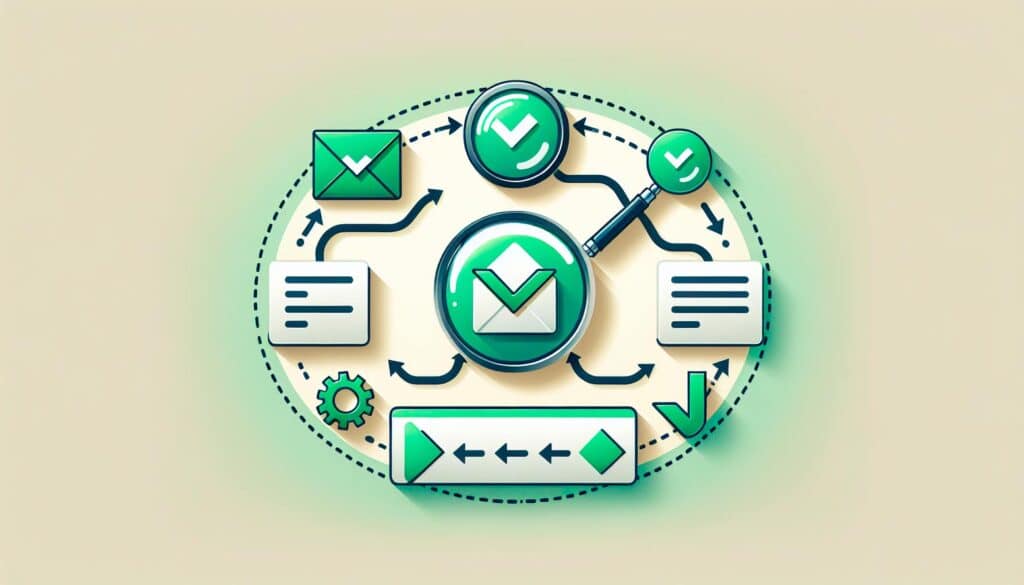Email verification has become an essential security layer for email marketing campaigns, ensuring that your list is free of fake, typo and temporary accounts. Optimizing the delivery of these emails so that they reach the inbox and not spam is crucial to the success of your marketing strategies. Using an email address verifier, such as the one offered by Verificaremails, not only improves the quality of your lists but also avoids hard bounces, reduces spam complaints and helps you avoid blacklisting, ensuring that your messages are sent only to active and interested subscribers.
Given the critical role email verification plays in maintaining clean lists and generating high quality leads, selecting the right tool is critical. A tool like Verificaremails, which offers integration with Zapier to automate your workflows and linking with other verification services such as phone validation, postal address verification or name and surname verification, can be an invaluable asset. In this article, we will guide you on how to choose a verification tool, prepare your mailing list for verification, interpret the results and post verification best practices to maximize your email marketing performance.
Why it is essential to verify e-mail addresses
Verifying email addresses is a crucial step in managing effective digital communications, especially in email marketing. Here is a breakdown of the main reasons why email verification is essential:
Maintaining Updated Lists
Regular verification of e-mails ensures that lists are up to date, eliminating inactive or incorrect addresses. This not only improves data quality, but also optimizes marketing campaigns, ensuring that messages reach interested and active people.
Improving Mail Deliverability
By eliminating erroneous or non-existent addresses, email verification significantly reduces bounce rates. A low bounce rate is crucial to maintaining a good domain reputation, which in turn improves the likelihood of emails reaching the inbox instead of spam.
Sender Reputation Protection
Sending emails to unverified addresses can result in high bounce rates and spam complaints, which damages the sender’s reputation with email service providers. Verification helps maintain a solid reputation and reduces the risk of being added to blacklists.
Compliance with Email Service Provider Policies
Email service providers impose strict policies to combat spam. Verifying email addresses ensures compliance with these anti-spam policies and regulations, avoiding penalties such as account suspension.
Marketing Campaigns Cost Reduction
By maintaining a clean and validated list, the costs associated with sending mailings to undeliverable addresses are reduced. This not only saves resources but also increases the efficiency of marketing campaigns.
Improving Campaign Metrics
Email verification allows for more accurate campaign metrics, as open and click-through rates are calculated on a more reliable database. This allows you to fine-tune your marketing strategies more accurately and effectively.
Data Security
Verifying both sender and recipient emails can increase overall data security, protecting both businesses and users from potential malicious activity such as phishing.
Improved Open and Participation Rate
Emails sent to verified addresses are more likely to be opened and generate interaction, which is critical to the success of email marketing campaigns.
Email verification is a best practice that not only improves the effectiveness of email communications but also protects and enhances a company’s digital reputation. Using tools such as Verificaremails, which integrates with additional verification services and Zapier to automate workflows, represents a comprehensive solution to maintain the quality and effectiveness of your mailing lists.
What is an email address verifier
A
email address verifier
is an essential tool that performs checks to validate the authenticity of email addresses. This process is crucial to ensure that emails sent effectively reach their intended recipients, thus improving delivery rates and the effectiveness of email marketing campaigns.
Basic Operation
Syntax Check
Verify that the email address complies with the standard format (part-local@domain).
Domain Existence Confirmation
Ensures that the domain of the email address exists and can receive emails.
MX Record Verification
Checks that the domain has valid MX records, indicating that it can receive mail.
SMTP Authentication
Performs a check to confirm that the mailbox exists and can receive messages.
Advantages of an Email Address Verifier
Error and Typo Detection
Identifies common errors in the entered email addresses, offering the opportunity to correct them before sending emails.
Bounce Reduction
By ensuring that email addresses are valid, bounces are minimized, which improves the sender’s reputation and the effectiveness of campaigns.
Spam Prevention
Detects and marks temporary or disposable emails, as well as spam traps, protecting your campaigns and your reputation.
Additional Tools and Features
In addition to the basic functions, some email verifiers such as Verificaremails offer additional features that enrich the verification process:
Phone and Mailing Address Verification
Verification: Ensures that e-mails belong to legitimate users by integrating additional verification services.
Automation with Zapier
Allows you to integrate the verification process with other tools and automate workflows to maximize efficiency.
Role-Based Account Detection and Toxic Emails
Identifies emails associated with specific roles within an organization and potentially toxic emails that could affect deliverability.
Use an
email address verifier
is a recommended practice for any individual or company looking to optimize their email communication strategies, ensuring that each message sent reaches its destination effectively and securely.
How to select a verification tool
When choosing an email verification tool, it is crucial to consider several factors to ensure that it suits your specific needs and improves the effectiveness of your email marketing campaigns. Here is a detailed guide to selecting the right email verifier:
Key Factors in Choosing a Verification Tool
- Post Verifier Type and Flexibility
- Evaluate whether the tool offers real-time verification, as well as the ability to process bulk mailing lists.
- Check if the tool adapts to different list sizes and can scale according to your needs.
- Multiple Validation Controls
- Ensure that the service offers a wide range of controls, including syntax checking, domain checking, MX record validation and SMTP authentication.
- Consider tools that detect role-based, time-based, and spam-trap emails.
- Integrations with Third Party Services
- Check if the tool can be easily integrated with your email marketing software and CRM systems.
- It is essential that the email verifier is integrated with other tools such as Verificaremails, which offers integration with Zapier to automate your workflows and linking with other verification services such as phone validation, postal address verification or name and surname verification.
Professional and Technical Considerations
- Accuracy and Speed
- Opt for a tool that offers a high accuracy rate, ideally above 95%, to ensure reliability in mail verification.
- Evaluate the tool’s ability to process verifications quickly, especially if you handle large volumes of mail.
- Customer Support and Data Security
- Choose services that provide efficient and accessible customer support through multiple channels.
-
- Confirm that the tool complies with data protection regulations such as GDPR, ensuring data encryption and clear privacy policies.
- Pricing Models and Free Tests
- Analyze pricing plans to find a model that fits your budget without compromising service quality and efficiency.
- Look for tools that offer free trials or demos to evaluate their functionality before committing to a subscription.
Integration and Automation
- Integration Capability
- Verify the tool’s compatibility with existing platforms you are already using, such as CRM systems or marketing automation platforms.
- Seamless integration with these platforms can mean a considerable improvement in the efficiency of your campaigns.
- Automation with Zapier
- Use Zapier’ s integration to connect your email verification tool with other applications and automate repetitive tasks, allowing you to focus on more complex marketing strategies.
Selecting the right email verification tool is critical to maintaining the quality of your mailing lists and ensuring the success of your digital marketing campaigns. Consider these factors and recommendations to make an informed decision that will benefit your organization in the long term.
Preparing your mailing list for verification
Properly preparing your email list for verification is a crucial step in maximizing open and click-through rates, conversions and the profitability of your email marketing campaigns. Here we guide you step by step to ensure your list is optimized and ready for the verification process using tools such as Verificaremails, which also allows integration with additional services and Zapier to automate your workflows.
Step 1: Make sure the list is formatted correctly
- Verify that each e-mail address is in the format“[email protected]”, using alphanumeric characters, periods, underscores and hyphens. This step is essential to avoid common mistakes before verification.
Step 2: Confirm that the e-mail addresses are active and deliverable.
- Use a verification tool such as Verifyemails to make sure that every email address on your list can receive messages. This will help you reduce bounce rates and improve deliverability.
Step 3: Obtain e-mail addresses through subscription methods or permissions
- Make sure that all addresses in your list have been obtained through opt-in or permission-based methods, which is crucial to comply with privacy regulations and avoid penalties.
Step 4: Clean and validate the list regularly
- Performs periodic cleanups to remove inactive, invalid or non-compliant addresses. This not only improves the quality of your list, but also optimizes your marketing efforts.
Step 5: Segment your list based on the quality, engagement and behavior of the email addresses.
- Effective segmentation allows you to personalize and fine-tune your email campaigns, increasing their relevance and effectiveness. Use the quality and behavioral data obtained from the verification to group your contacts more efficiently.
Step 6: Use verification to personalize and increase the effectiveness of email campaigns
- Email address validation not only helps keep your list clean, but also allows you to personalize your messages based on accurate segmentation of your recipients.
By following these steps and using advanced tools such as Verificaremails, which offers integrations with additional verification services such as phone validation, postal address verification and first and last name verification, you can ensure that your email list is well prepared for any email marketing campaign.
Performing e-mail verification
To perform email verification efficiently and effectively, it is important to follow a structured process to ensure the accuracy and usefulness of the data obtained. Here is a step-by-step guide using advanced tools such as Verificaremails.com, which also offers integrations with additional verification services and automation through Zapier.
Step 1: Preparation of the list
Before starting the verification, make sure your email list is well organized and formatted. This includes verifying that each address is complete and in the correct format([email protected]). Use tools such as Verificaremails.com to import your list or verify an existing one directly from the platform.
Step 2: Selection of the verification service
Choose a verification service that suits your needs. Verificaremails.com offers detailed verification including syntax checking, domain and MX record validation, and SMTP authentication. It also allows integration with additional services such as telephone and postal address validation.
Step 3: Verification process
Log in to Verificaremails.com
or create an account if you don’t have one yet.
Select ‘Verify emails’ from the menu and choose either to verify an existing list or to import a new file.
from the menu and choose between verifying an existing list or importing a new file.
Configure the verification options according to your specific
according to your specific needs, including the detection of high-risk emails that should not be included in marketing campaigns.
Step 4: Analysis of results
Once the verification is completed, Verificaremails.com will provide you with a detailed report that you can download in Excel/csv format. This report will include the status of each verified email address, allowing you to better understand the preferences and interests of your users, which is crucial for personalized marketing.
Step 5: Updating and maintaining the list
For existing lists
The Verifyemails system will automatically update the status of the contacts in your list.
For imported files
Valid email addresses can be automatically imported into an Acrelia list, facilitating ongoing management.
Step 6: Automation with Zapier
Integrate Verificaremails.com with Zapier to automate workflows related to email verification. This allows you to connect the verification tool with other applications and automate tasks such as updating lists and segmenting users based on verification results.
By following these steps and using the right tools, you can ensure that email verification is performed efficiently, providing accurate data that will significantly improve the effectiveness of your email marketing campaigns.
Interpretation of verification results
Understanding Verification Statements
Once the email verification is completed using tools such as Verificaremails, the results are categorized into different statuses that indicate the quality and reliability of each address. Here we explain how to interpret these states:
| error | The server indicates that delivery has failed, but there is no information about the mail. |
| smtp_error | SMTP has responded from the server as invalid or the destination server has reported an internal error. |
| smtp_protocol | The destination server has allowed the connection but the SMTP has closed the session before verifying the mail. |
| unknown_email | The server responded that the message delivery failed and that the email address does not exist. |
| attempt_rejected | The delivery has failed; the reason is similar to “rejected”. |
| relay_error | Delivery has failed because of relay failure |
| antispam_system | Some kind of anti-spam filter is blocking the verification process. |
| email_disabled | The email account is suspended, disabled, or limited, and cannot receive email. |
| domain_error | There is no mail server for this domain. No mail can be delivered |
| ok_for_all | The mail server responds that it can accept any email address associated with the domain |
| dead_server | The mail server is dead and no connection can be established. |
| syntax_error | There is a syntax error in the email address |
| unknown | Mail delivery failed but no reason was given. |
| accept_all | The server is configured to accept any mail, the domain accepts any associated mail. |
| disposable | The mail server is configured to accept mails only for a certain period of time. |
| spam_traps | The email address is maintained by an IPS, which does not select or open emails. |
Post-verification best practices
Regular Updating and Cleaning of the Mailing List
Removing Invalid or Duplicate Addresses
It is crucial to keep your email list free of undeliverable or duplicate addresses to optimize open rates and reduce costs.
Review of Unengaged Subscribers
Reactivation campaigns: Implement reactivation campaigns to try to reengage inactive subscribers before deciding to permanently remove them from the list.
Deliverability Monitoring and Improvement
Deliverability Verification
Ensure that your messages are reaching the intended recipients by regularly monitoring email deliverability.
Email Authentication
Implement authentication protocols such as SPF, DKIM and DMARC to prevent spoofing and improve deliverability.
Compliance and Security
Adherence to Privacy Regulations
Comply with data privacy regulations such as GDPR and CCPA to protect your subscribers’ information.
Security Measures
Implement robust security measures to protect subscriber data against unauthorized access or security breaches.
Content Optimization and Design
Email Content Personalization
Increase engagement and relevance by personalizing email content based on mailing list segmentation.
Optimization for Mobile Devices
Make sure your emails are optimized to be displayed correctly on mobile devices.
Proactive and Engagement Strategies
Clear Calls to Action
Include clear and compelling calls to action in your emails to encourage subscribers to take the desired actions.
Gradual Increase in Mail Volume
Gradually increase the volume of emails sent to avoid being marked as spam.
Integration and Automation with Verificaremails.com
Using Verificaremails for Automation
Take advantage of Verificaremails.com’s integration with Zapier to connect your email verification tool with other applications and automate tasks such as updating lists and segmenting users based on verification results.
Additional Verification Services
Use Verificaremails.com’s additional verification services, such as phone validation, postal address verification and first and last name verification, to ensure the authenticity and quality of the data in your mailing list.
How to automate email verification
Automating email verification is a crucial step to optimize your marketing campaigns and ensure the quality of your contact lists. Here’s how you can set up this process using advanced tools such as Verificaremails.com, which offers integration with Zapier and other verification services.
Step 1: Select the Right Tool
Choose a verification tool that suits your specific needs. Verificaremails.com offers individual, per-file, or API verification options, allowing you to automate the process according to the volume and frequency of your verification needs.
Step 2: Automatic Verification Setup
Go to Verificaremails.com
and navigate to the automation section.
Configure the Zapier integration
to connect Verificaremails.com with other applications you use in your workflows. This makes it easy to automate tasks such as importing mailing lists from your CRM or email marketing platform.
Set up verification rules
according to your specific criteria, such as verification frequency and the type of verification desired (e.g. syntax verification, domain checking, MX record validation).
Step 3: Integration with Additional Services
Verificaremails.com allows integration with additional verification services, such as phone validation, postal address verification or first and last name verification. This provides you with a more complete solution and improves the quality of your contact data.
Step 4: Automation and Monitoring
Schedule the checks
to run automatically at the intervals you choose, ensuring that your list is always up to date and error-free.
Monitor your verification results
results from the Verificaremails.com control panel, where you can view detailed reports and make data-driven decisions about the management of your mailing lists.
Step 5: Using Advanced Features
It uses advanced features offered by Verificaremails.com, such as whitelisting/blacklisting, spam trap monitoring, tagging, reporting and mail server validation. These tools help you maintain high deliverability and protect the reputation of your email campaigns.
Step 6: Evaluation and Adjustments
Evaluate the effectiveness
of automation on a regular basis to ensure it meets your expectations and marketing objectives.
Adjust the settings
as needed to improve the accuracy and effectiveness of the verification, based on the results obtained and feedback from the campaigns.
By automating email verification with tools like Verifyemails.com and its integration with Zapier, you can significantly improve the efficiency of your email marketing campaigns, increase delivery rates and reduce costs associated with sending to invalid or inactive addresses.
Conclusion
Implementing a specialized tool like Verificaremails.com in your email marketing strategies not only guarantees the cleanliness and effectiveness of your distribution lists, but also reinforces your digital reputation by reducing bounce rates and ensuring the delivery of messages to your target recipients. Integration with additional verification and workflow automation platforms through Zapier underscores the importance of choosing a provider that offers integrated solutions for holistic optimization of your email campaigns.
When considering the above benefits and the advanced tools available through Verificaremails.com, including phone validation, postal address verification and first and last name verification, it is clear that the efficiency and effectiveness of your marketing strategies depend to a large extent on the quality of your email lists. Maintaining and checking your lists regularly using state-of-the-art technologies not only improves your engagement metrics, but also ensures compliance with privacy and data protection regulations, which are critical in today’s digital environment.
FAQs
What is the Correos email verifier?
The Correos email verifier is a digital tool created to combat fraud and identity theft. It allows users to confirm that the e-mails they receive, supposedly from Correos and related to shipments and parcels, are indeed authentic and from the company.
What does it mean to verify an e-mail address?
Verifying an e-mail address involves checking that the address exists, is operational and is capable of receiving mail from third parties. A verified e-mail address is one that is considered valid for the exchange of messages.
What is the method for verifying an e-mail address?
To verify the existence and activity of an e-mail address, the most reliable technique is to send a test e-mail to the address in question. Regular expressions are not able to confirm the existence of an e-mail; they can only verify that its structure is correct.
How can fraudulent e-mail addresses be identified and checked?
To detect and protect yourself from fake e-mails, several indicators should be considered:
- The sender’s domain does not correspond to that of the company or entity it claims to represent.
- Spelling or grammatical errors in the content of the e-mail.
- Requests for personal information within the message.
- Mailing issues that generate a sense of urgency.
- The presence of attachments in the email, which may be a sign of a phishing attempt or malware distribution.How does an email address checker work?