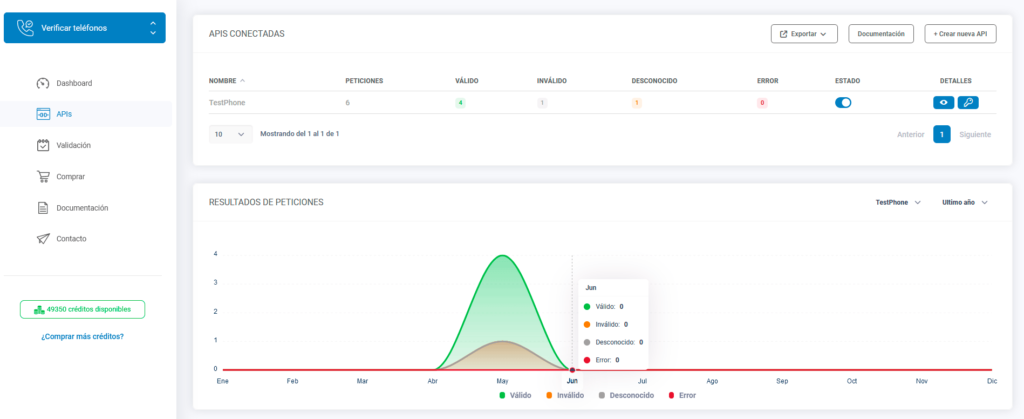How to create an email verifier is one of the main questions that data quality or email marketing managers should ask themselves. An email verifier is an essential tool in the digital world whose main purpose is to validate the authenticity and validity of an email address. You can test our verification tool by registering on the portal. This tool is used to ensure that email addresses entered into applications, forms or mailing lists are correct and existing. A mail verifier works by verifying the syntax and existence of the domain, which helps prevent sending errors and reduces bounce rates, thus improving the effectiveness of e-mail communications.
Using an email verifier is crucial to maintaining an accurate contact list and optimizing email marketing strategies, as it helps avoid delivery problems and ensures that messages reach the recipients’ inboxes. It also helps to maintain a positive sender reputation, which is vital to avoid being flagged as spam. In summary, how to create a mail verifier plays a key role in managing contacts and improving the quality of email communications, resulting in a more effective and satisfying experience for both senders and recipients.
In this article we will explain how to create a mail verifier using 3 methods.
- Manual mail checker
- Mail verifier using an API
- Mail checker using Excel
How to create a mail verifier manually
This is the simplest way to create a mail validator. This involves using a Web form where we manually enter the e-mail addresses one by one.
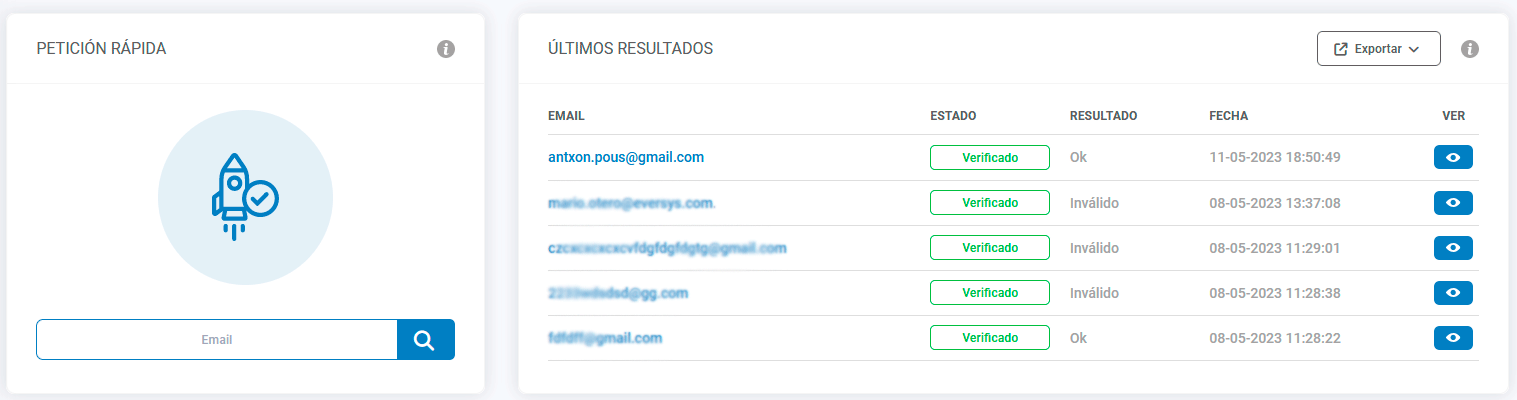
Each time we select validate, a request to the email validation service is launched. In real time the service responds with the result of the verification.
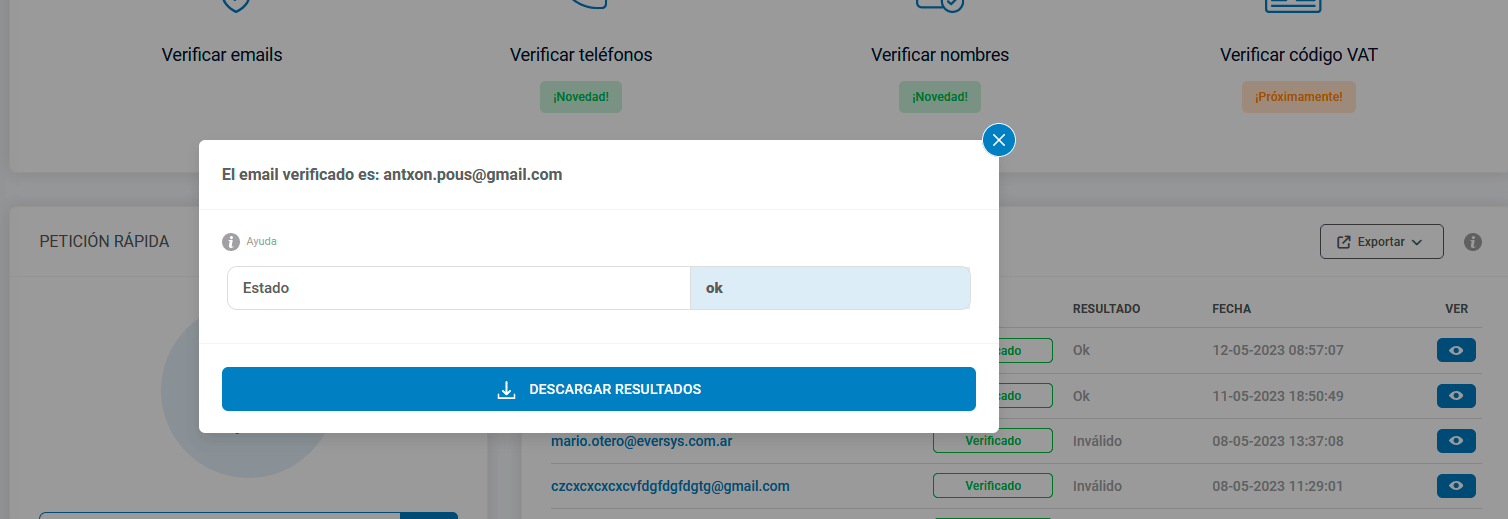
Although the request takes less than 1 second, more than 25 tests are performed to determine if the e-mail address is valid and in case of error, the reason is given.
On the right side of our dashbard you will be able to see the history of requests and their results so that you can consult them whenever you want.
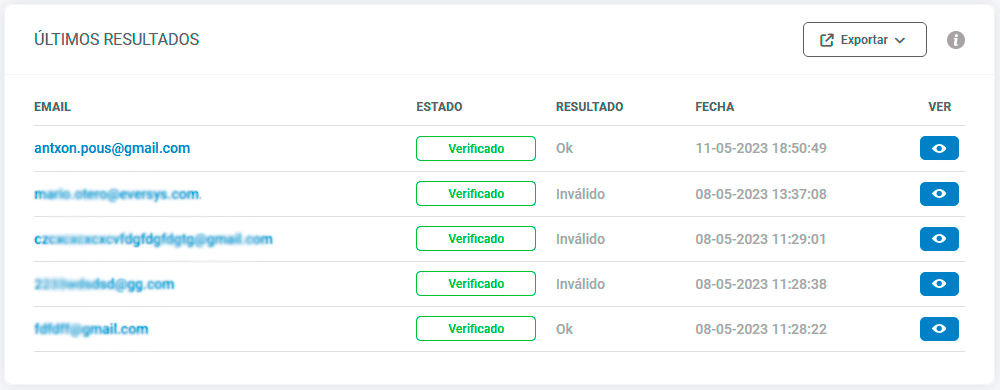
How to create a mail verifier with an API.
To use an API and automate the email verification process, it is important to follow a number of essential steps. First, you must register for the email verification service offered by the API, which usually involves providing basic information and creating an account. You will then obtain API credentials, such as an API key or authentication token, which will be required to access the service’s API.
The next step is to select the programming language you will use to automate the process. Most email verification services offer libraries or software development kits (SDKs) in various languages to facilitate integration. Once you have selected the language, you must enter the request code. This includes authenticating with API credentials and sending a request with the email address you wish to verify, usually via a POST request to a specific URL provided by the service.
The API will respond with information about the validity of the email address, which may include details about the syntax, the existence of the domain and the existence of the email address itself. To take advantage of this information, you must write code to process the API response and extract the relevant data for your application. In addition, it is essential to implement proper error handling to deal with situations where the API is unable to validate the email address. Finally, before implementing email validation in your production application, perform extensive testing and establish continuous monitoring to oversee validation performance and accuracy. Automating this process improves the data quality and operational efficiency of your application.
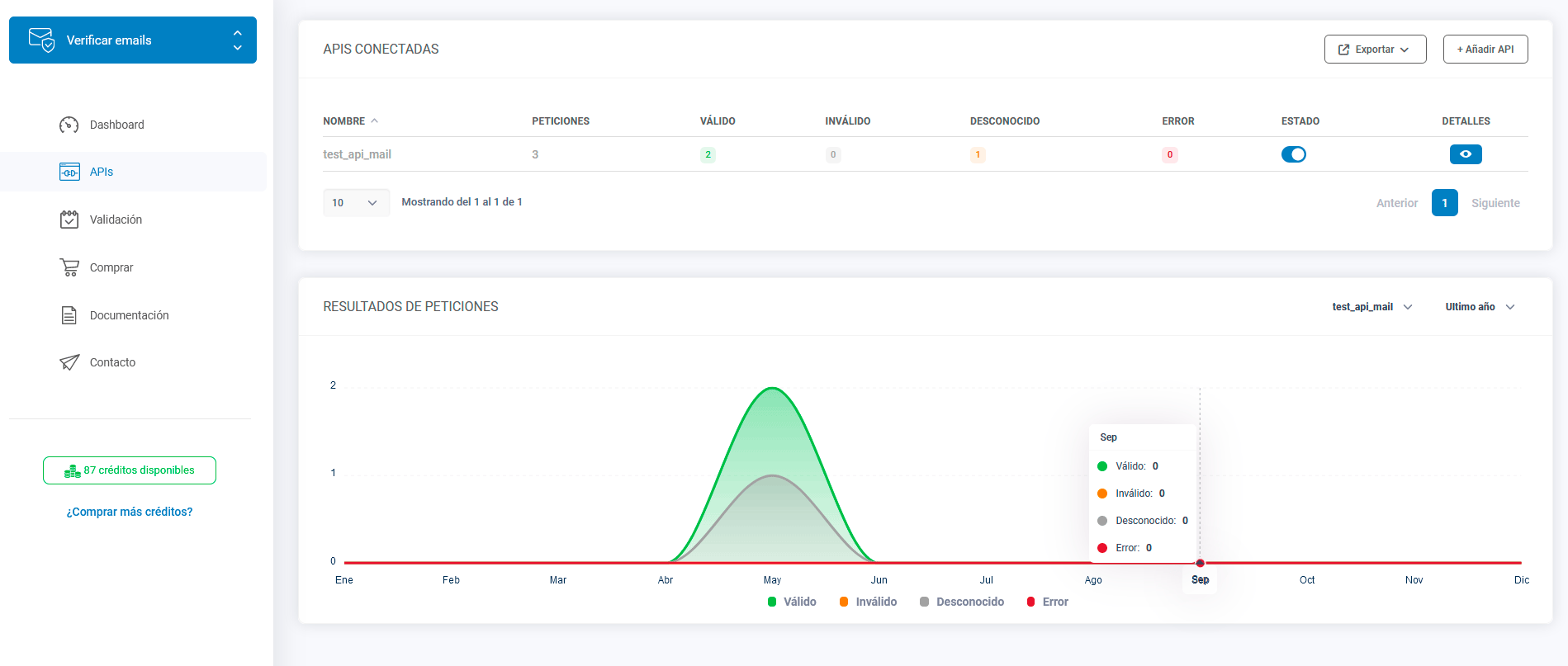
One of the questions you may have is how you can generate the script or library to automate the mail verifier. The answer is simple, through Postman. This part is a bit technical if you are only interested in knowing how the mail validator works at a functional level skip this section.
How to create a Postman mail verifier
Postman is a versatile tool that allows you to generate code to make API requests in various programming languages. This facilitates the integration of APIs in different projects. The following explains how you can use Postman to generate code in different programming languages:
-
Configure an Application in Postman:
- Open Postman and create a new application.
- Configure the request by specifying the HTTP method, the API URL and the necessary parameters such as headers, query parameters or request data.
-
Send the Application:
- Click on the “Submit” button to make the API request. Make sure that the request works correctly and that you receive a valid response.
-
Generate the Code:
- After successfully submitting the request, click on the “Code” button near the top right of the Postman window.
-
Select the Programming Language:
- In the “Generate Code” pop-up window, select the programming language in which you want to generate the code. Postman offers a variety of popular languages, such as JavaScript (Fetch, jQuery, Axios), Python, Ruby, PHP, Java, C#, and more.
-
Copy the generated code:
- Once the language is selected, Postman will automatically generate the corresponding code to perform the same request you made in the Postman interface.
- Copy the generated code and paste it into your project in the chosen language.
-
Adjust the Code according to your Needs:
- Often, the code generated by Postman will include comments and additional lines of code to format the response. Adjust the code according to your specific needs in your application.
-
Integrate the Code into your Project:
- Integrate the generated code into your project to make API requests programmatically.
-
Test and Debug:
- Perform extensive testing to ensure that the integration is working properly. Use debugging tools and verify that the API responds as expected.
Using Postman to generate code in different languages from your API requests is an effective way to speed up the integration process and ensure that your application communicates correctly with the API. In addition, this facilitates collaboration between developers who may use different programming languages on a project.
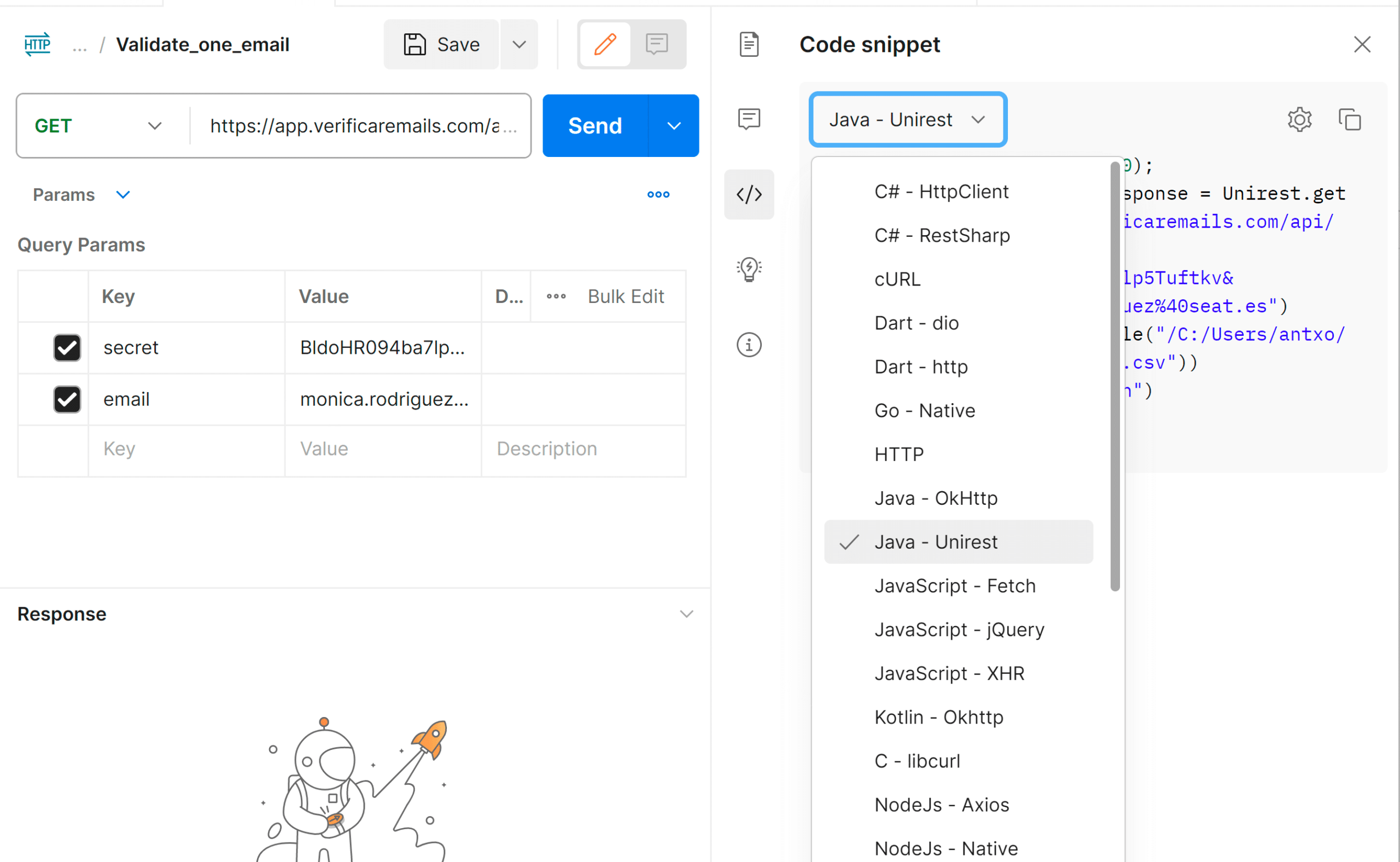
How to verify an email using Excel
The third option is a combination of the first two options, using Excel as the input form. To validate the data we will use the email verification API, but to do it automatically and massively for all emails in the excel sheet we will use a macro.
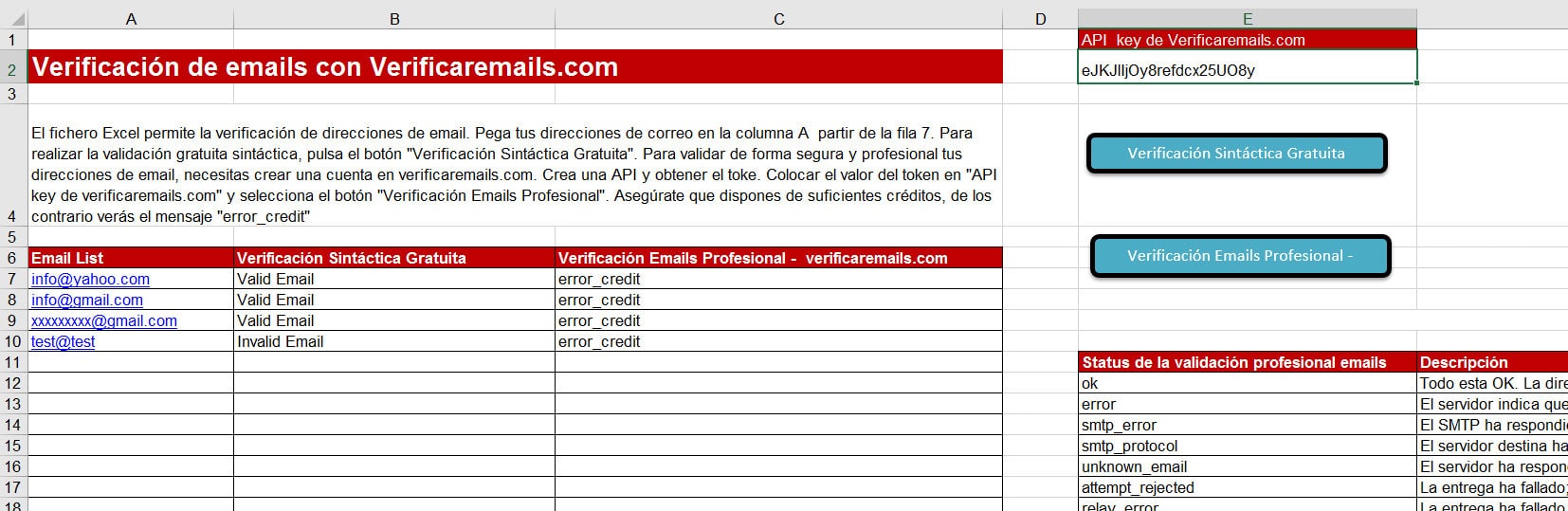
If you are more interested in this topic I recommend the article“Validating emails using Excel” where we describe how to use our email validation template in Excel.
I hope you found the article useful and remember that if you want to evaluate the email verification service, you can register for free in our portal. Courtesy credits are available to evaluate the service at no cost.
If you want to know in detail how our validation service works, I recommend you to visit the“How to verify emails” section of our website. There is a detailed explanation of how the service works.