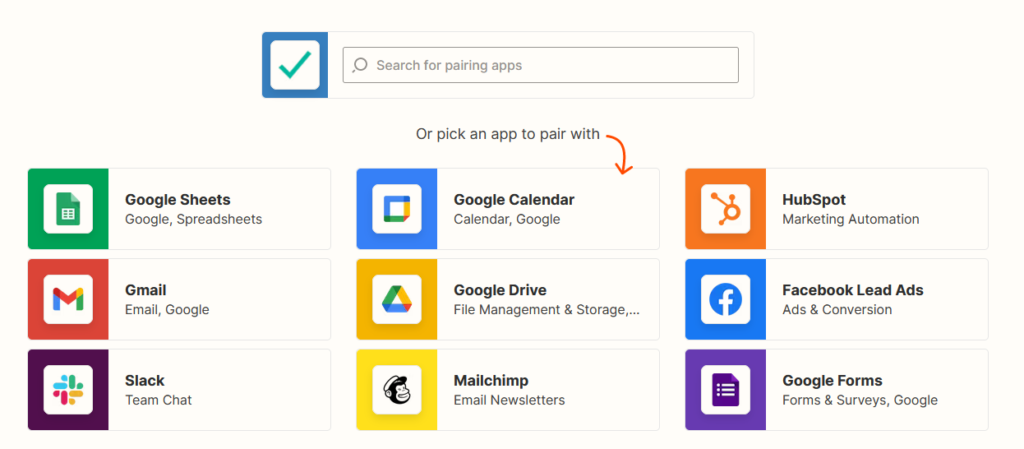In today’s digital world, email communication is an essential part of our lives. Whether you’re a freelancer communicating with clients or an entrepreneur coordinating remote teams, making sure your emails get to the right inbox is crucial. That’s where Zapier comes in.
What is Zapier and how does it work?
Zapier is an online automation application that allows you to connect and collaborate between thousands of different applications. With Zapier, you can create automated workflows called “Zaps”. These Zaps act as links between your favorite applications, allowing them to communicate with each other without programming.
In short, Zapier is a tool that allows you to link different applications together and automate repetitive processes. For example, you can set up a Zap to send you a text message when you receive an important email. It’s like telling Zapier, “If I get an email, then send me a text message.”
Using Zapier for Email Verification
One of the most common use cases for Zapier is email verification. With Zapier, you can automate the email address verification process and ensure that only valid emails reach your inbox. The good thing is that Zapeir works with all our verification services:
Imagine you have a form on your website where users can sign up to receive email updates. Before adding these users to your mailing list, it is important to verify if the email addresses provided are valid. This is where Zapier can help you.
You can create a Zap that, when a new user registers on your form, automatically sends a verification email to that address. The user will receive the verification email and if they click on the confirmation link, Zapier will register that email address as valid and you will be able to add it to your mailing list.
We have created a step-by-step example showing how to use zapier to verify emails in Google Sheets. We recommend that you read it to better understand how the Zapier integration works.
Zapier Terminology
Before diving into the details of email verification with Zapier, it is important to review the key terminology used by the platform:
- Zap: An application-to-application automation that you create in Zapier.
- Workflows: The word “automation” in Zapier’s choice.
- Action: The action performed by a user or by Zapier.
- Trigger: An action that causes the activation of a Zap.
- Task: The activity or work performed by a Zap.
- Update time: The interval at which Zapier checks for triggers.
How to Set Up Email Verification with Zapier
Now that you understand the basic terminology of Zapier, let’s see how you can set up email verification using this automation tool.
Step 1: Create a Zap
The first step is to create a new Zap on Zapier. To do this, log in to your account and click on the “Create Zap” button. Next, select the application you will use as a trigger. In this case, select your preferred web forms application.
Step 2: Configure the Trigger
Once you have selected the web forms application as a trigger, you will need to configure the specific details of the trigger. This will include such things as the specific form to be used and the email fields to be checked.
Step 3: Configure the Action
The next step is to configure the action Zapier will take once the trigger is activated. In this case, the action will be to send a verification email to the address provided in the form.
Step 4: Customize the Verification E-Mail
In this step, you can customize the verification email that will be sent to users. Be sure to include a clear confirmation link for users to click and verify their email address.
Step 5: Test and Activate Zap
Once you have set up all of the above steps, it is important to test the Zap to make sure it is working properly. You can send tests to your own email address to verify the verification process.
Once you have performed the necessary tests, you can activate Zap and start automatically verifying your users’ email addresses.
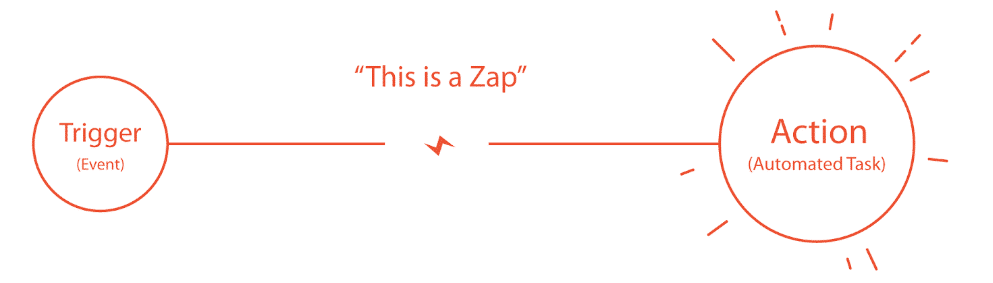
Zapier Pricing
Zapier offers several pricing plans to suit the needs of different users. These are the available plans:
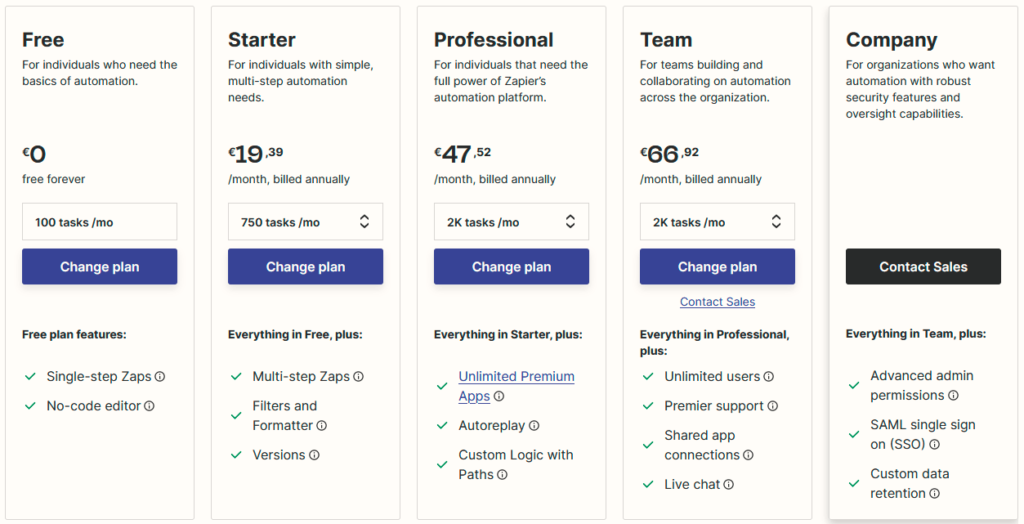
It is important to note that each plan has different pricing levels depending on the number of tasks you need. Every time a Zap successfully transports data or performs an action for you, it will be considered a task. For example, if your Zap includes an action to generate new leads in Google, each lead generated will be counted as a task.
Zapier’s free plan allows you to perform basic functions and is ideal for evaluating the product and familiarizing yourself with Zaps creation. However, if you need a higher volume of tasks or advanced features, you may want to consider one of the paid plans.
Conclusions
Zapier is the ultimate tool for email verification and task automation. With its simple interface and wide range of integrations, you can save time and ensure that your emails reach the right people.
If you are looking for an efficient and reliable way to verify email addresses and automate your email processes, look no further than Zapier. Try it today and discover how it can transform the way you communicate by email.
Use our step-by-step guide to create your first Zap and integrate your favorite applications with Verify Emails. It is very simple.
Lorem ipsum dolor sit amet, consectetur adipiscing elit. Ut elit tellus, luctus nec ullamcorper mattis, pulvinar dapibus leo.