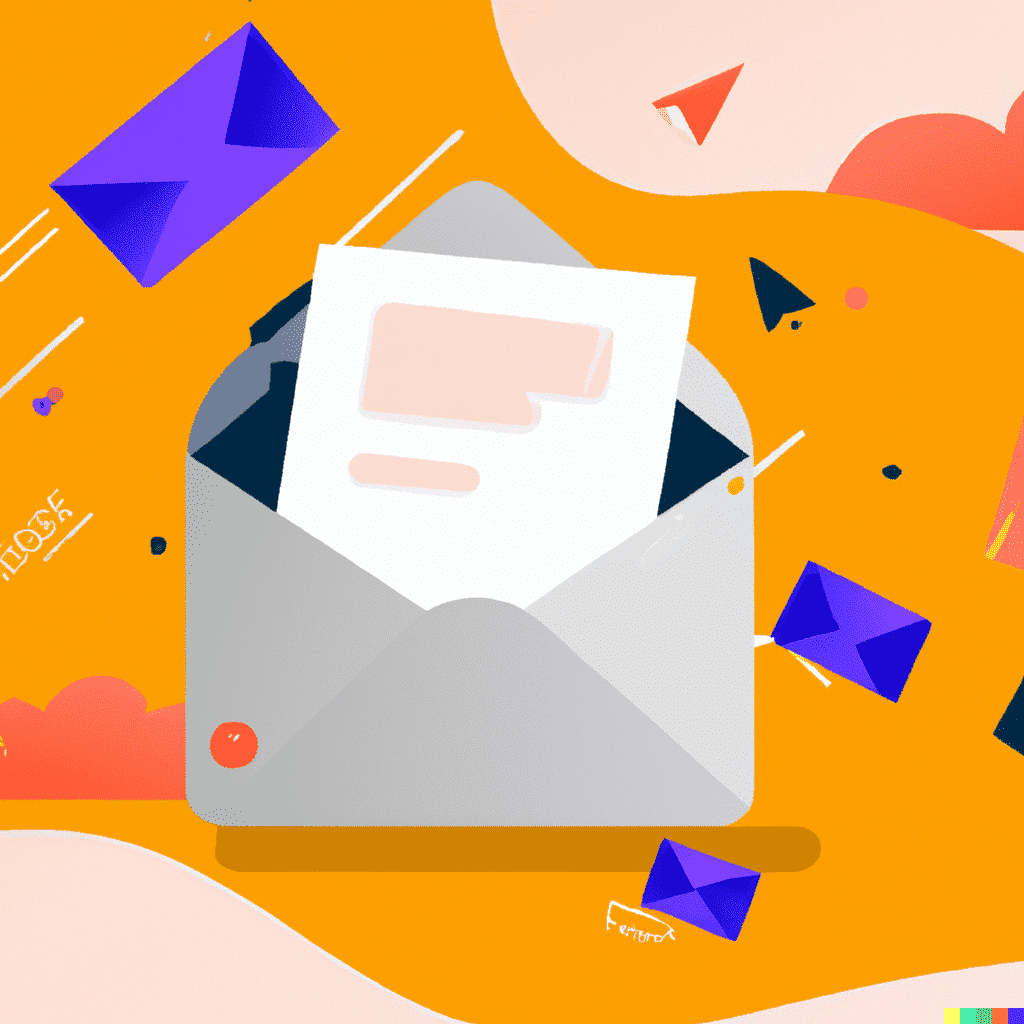Learn what temporary emails are and how our email verification solution can help you detect these temporary emails and remove them from your email marketing lists to increase the quality of your mailings.
Nowadays, e-mail is one of the most widely used means of communication in the world, whether to send and receive personal or professional information. However, sometimes it is necessary to provide an e-mail address in order to access certain online services, subscribe to newsletters, download software, etc., and many times we do not want to use our primary e-mail address for these purposes.
This is where temporary or disposable emails are an excellent solution. These emails are email addresses that are temporarily created and used for a single specific activity, and then deleted. In this article, we will talk about how to generate a temporary email, the main websites to have an email generator, how to use Gmail to create a temporary email address and its main difference with temporary emails, the cost of creating a temporary email and how a tool like VerifyEmails can detect disposable email addresses and how to prevent them from polluting your mailing list in your email marketing campaigns.
How to Generate Temporary Emails?
There are several ways to generate a temporary email address, one of the easiest is to use a temporary email generator. These websites generate disposable e-mail addresses automatically and without registration. Here are some of the best websites to have an email generator:
- Temp Mail (https://temp-mail.org/) Temp Mail is one of the most popular sites for generating temporary e-mails. It is very easy to use and offers several language options. You can also choose the duration of your temporary e-mail and view received messages.
- Guerrilla Mail(https://www.guerrillamail.com/) Guerrilla Mail is another popular option for generating disposable e-mail addresses. Like Temp Mail, it is easy to use and requires no registration. It also offers an extension for browsers and mobile applications.
- Minute Mail(https://10minutemail.com/) 10 Minute Mail is a temporary email generator that creates an email address that lasts only 10 minutes. This is an excellent option if you only need the temporary email address for a short period of time.
- Mailinator(https://www.mailinator.com/) Mailinator is a temporary email service that allows you to create disposable email addresses in an instant. Unlike the other services mentioned, Mailinator is free and does not require registration.
How to Use Gmail to Create a Temporary Email Address?
If you have a Gmail account, you can also create a temporary email address easily using the Gmail alias feature. An alias is an alternate email address that you can use in place of your primary email address.
To create an alias in Gmail, follow these steps:
- Log in to your Gmail account.
- Click on the settings icon in the upper right corner of the screen (gear icon).
- Select “View all settings” at the bottom of the menu.
- Click on the “Accounts and Import” tab.
- In the “Send as” section, click on “Add another email address”.
- A pop-up window will open. Enter the name you want to appear as the sender and the e-mail address you want to use as the alias.
- Click “Next”.
- Select “Send via Gmail” and click “Next”.
- A verification code will be sent to the email address you just added. Enter the verification code and click “Verify”.
- If everything is set up correctly, you will be able to select your new e-mail address as the sender when composing an e-mail.
Note that you may need to verify ownership of the e-mail address you wish to add as an alias before you can use it. Also note that Gmail allows you to add up to 30 aliases to your account.
Gmail does not provide a native option to create a temporary email address, but there are several third-party solutions you can use to accomplish this.
A popular option is to use the trick of adding a “+something” to your existing email address. For example, if your e-mail address is “[email protected]”, you can create a temporary e-mail address such as “[email protected]”. Emails sent to this temporary address will still arrive in your main inbox, but you can set up filters to separate them and organize them in separate folders.
Another option is to use temporary online email services, such as TempMail, Guerrilla Mail or Mailinator. These services provide you with a temporary email address that you can use to register for websites and online services without revealing your primary email address. These temporary emails self-destruct after a certain period of time.
It is important to keep in mind that temporary email addresses are not secure for sending confidential information, since anyone who has access to that address can also access the emails sent and received at that address.
Why use verificaremails to detect temporary email addresses?
Verifyemails is a useful tool for detecting temporary emails because it uses an up-to-date database of disposable and temporary emails. These emails are automatically generated by online services and are not linked to an actual email address. Therefore, they are not suitable for receiving important e-mails or confidential information.
By using Verifyemails, you can detect these email addresses and avoid sending important emails to them. This is especially important if you are working on email marketing campaigns or if you need to send important emails to your customers or contacts. By avoiding sending important emails to temporary email addresses, you can ensure that your emails reach their proper recipients and are opened and read. In addition, it also helps reduce the risk of your emails being marked as spam or deleted without being read.
How do temporary emails affect the quality of your email marketing lists?
Having a lot of temporary emails on your email lists can negatively affect the quality of your email lists in several ways. Some of the main negative impacts are detailed below:
- Affects delivery rate: Email providers often have filters that detect temporary and disposable emails and classify them as spam. If you have a high proportion of temporary emails on your list, your emails are more likely to be blocked or marked as spam, which will affect your delivery rate.
- Affects open rate: Temporary emails are often used for online registration purposes, so users are less likely to check and open them regularly. As a result, if you send emails to many temporary email addresses, you are less likely to get high open rates.
- Affects click-through rate: If users don’t open your emails, they are less likely to click on your links and visit your website or take the actions you expect them to take.
- It affects the quality of your statistics: If you have a lot of temporary emails in your list, you may get inaccurate and unreliable statistics on delivery, open and click-through rates. This can make it difficult to evaluate the success of your email campaigns and identify areas for improvement.
In general, having too many temporary emails in your email lists can significantly affect the quality of your lists and reduce the effectiveness of your email campaigns. It is important to perform regular cleaning of your email lists and delete any temporary or disposable emails to maintain the quality and effectiveness of your email lists.
How does Verificaremails detect temporary email addresses?
Verificaremails uses several types of tests to detect temporary email addresses. Some of the most common tests are:
-
Email address pattern analysis: Verificaremails uses email address pattern analysis to detect temporary emails. Temporary email addresses often have specific domain name and email address patterns that are different from real email addresses.
-
Email address lifetime analysis: Temporary emails often have a specific lifetime, after which the email address is no longer available. Verifyemails can identify these temporary email addresses by analyzing the lifetime of the email address.
-
Verification of domain existence: Verificaremails also verifies the existence of the email domain. If the domain does not exist or is on a list of disposable domains, it is more likely that the e-mail address is temporary.
-
Identification of known disposable email addresses: Verificaremails also uses a database of known disposable email addresses to detect temporary emails.
In short, Verificaremails uses a set of tests and techniques to identify temporary and disposable emails. The combination of these tests helps to improve the accuracy and reliability of the detection of temporary e-mail addresses.
In addition to email verification services, we also offer services for: